Exodus is one of the most popular cryptocurrency wallet today. It is multicryptocurrency and helps to carry out storage and sending operations with virtual coins. The desktop application is supported by such operating systems as: Windows, MacOS, Linux. In 2019, was made a mobile application for IOS and Android.
Exodus is a complete wallet that can be used on a variety of devices. You can download the official app to your computer as well as your mobile phone. It supports the most current IOS and Android. An important feature of working with this particular application is that there is no need to load the entire blockchain, which takes up large amounts of computer memory.
Launched in 2016 after a € 300k crowdfunding campaign, Exodus has positioned itself as one of the most convenient and secure universal wallets. And so far, its developers manage to keep this position quite well.
Exodus coins
The number of cryptocurrencies supported is one the most important factor when choosing a wallet. Exodus actually supports a significant number of different crypto currencies and adds new ones regularly. According to my calculations, it is over 160 coins. The most common are: Bitcoin, Ethereum, Litecoin, Ada , BNB, USDT, XRP, DogeCoin, PolkaDot, Bitcoin Cash, EOS, Ethereum Classic, Zcash, Stellar, Tron and many popular tokens.
Exodus Wallet is a free application and is available for free download.
One of the main advantages of Exodus is the encrypted storage of private keys from users’ wallets. The developers claim that the system is secure. No one has access to users’ funds, despite having a backup system. It allows you to remotely restore your wallet to another computer.
Developers receive income due to a small share of the spread between exchange rates and commissions from cryptocurrency exchange transactions.
Exodus wallet installation
In order to install the application on a personal computer, you need to go to the official website in the “downloads” section. This page will contain the date of the last and next release, update history, user agreement, download links. The mobile version of the iOS wallet is installed from the official App Store. The same can be done for android.
Installation is quick and easy. It does not require any special programming knowledge.
- Run the installation file
- Wait for the installation to start (1-2 minutes). When finished, you will see a notification on your screen.
- The wallet icon will be visible on the desktop. You can safely log in.
How to use Exodus
After opening the application, we see the start page. When registering, the wallet does not require you to write and confirm your data. There is no verification pass. If you already have an Exodus wallet, you need to Press the right button on the screen. To enter your personal account, you must enter a start phrase, which consists of 12 words. You can find it in your personal account.
For Exodus new members
After logging into the app, you don’t even need to register. It is ready to work. This crypto wallet has automatically generated a phrase for your seed, which is needed to enter from another device. You do not need to come up with a username and password. To enter your personal account, you need to save the initial phrase.
Main sections of interface
Cryptocurrency data is displayed in the “Portfolio” menu item in the form of a pie chart. As well as a detailed list of coins indicating their names, prices, quantity, value and percentage distribution.
Here you can see the history of changes in the total value of assets in the user’s portfolio in the form of a graph. You can also select a time period.
Exodus Transfer
Operations for receiving and sending coins are carried out through the “Wallet” menu item. On this page you can view the history of all previously committed transactions. It is located just below the general balance of the coin.
To send funds, you must select the desired crypto asset in the list and click the “Send” button. In the window that opens, the recipient’s wallet address and the number of coins to be sent are indicated.
To send coins, you need to pay a network fee. Make sure you have sufficient funds for the operation. The approximate amount of the commission is indicated at the bottom of the window for forming the operation for sending funds.
Exodus is one of the few wallets where you can change the fee size. I advise you to write the average commission for sending cryptocurrency. The size depends on the congestion of the network in which the sending is taking place. If you see that the network fee is too high, wait for the transfer. Do it later. Also, I do not advise setting too small a commission. The lower the commission, the longer the transit will take.
Receive coins
To receive assets using Exodus, you need to copy address of the wallet . You can find it in the coins tab. To do this, you need to click on the “Receive” button and copy your wallet number.
Sending and accepting coins to any wallet takes a certain amount of time. This usually takes 5 minutes to several hours. In case of setting a low commission, the cryptocurrency can take several days.
Internal currency exchange
Internal exchange of crypto is a distinctive feature and dignity. It is available in the “Exchange” menu. This functionality works on the basis of the ShapeShift exchanger and is available only for assets supported by the wallet.
The process of exchanging funds is very simple: the initial coin and its quantity are selected from the top, and the currency that the user wants to receive from the bottom. It is worth noting that the final number of coins at the output is calculated automatically. The calculation is carried out taking into account the commission. The course depends on the exchange for ShapeShift.
Settings Overview
The main wallet settings menu contains the following sections:
Assets
Here you can choose which of the supported Exodus cryptocurrencies will be displayed in the Portfolio section of the interface (by default, there are about 20 popular coins there). If you wish, you can hide all assets with zero balances, except for Bitcoin and Ethereum.
Aproved Apps
- Exodus shares.
The company Exodus Movement plans to place tokenized shares for $ 75 million. For this, an application has already been submitted to the US Securities Commission. Exodus may become the first crypto wallet to officially go public with shares. - Rewards.
Increase your profit potential by uncorking the full money making power of skating. You can stake your coins directly in your wallet and get profit. The more you save, the more you earn. At the moment, you can stake 8 coins in your wallet for 1-12 months. At the top is the yield calculator. You can calculate your profit. Staking is a great way to earn rewards as a form of passive income for holding.
- Compound Finance.
Loan market protocol, in which interest rates are formed using an algorithm based on supply and demand. Each of the network participants can both borrow and borrow cryptocurrency at interest. Interest rates fluctuate in real time and attract liquidity that is available in every market. The more in demand the token is, the more you can earn on investments.
Devices
At this page you can:
- Sync Devices
- Install Bringe. The Trezor Bridge allows communication between the Trezor device and supported applications, like Exodus. Without Trezor Bridge, you cannot pair your Trezor devices. After establishing a connection to the device, the assets stored in Trezor will begin to display. And it will also be possible to conduct transactions with them through the Exodus interface and use the function of the internal exchange of cryptocurrencies.
Personalize
You can select the currency, screen saver, colors of your personal account, and set the sound parameters. In my opinion, this wallet has a very interesting design. You can choose what you like best.
Security
Exodus can lock after a specified duration. This addition security helps if you leave this wallet open and walk away from your computer. This item in the Settings appears only after setting the password and completing the backup. The only option in this section is to activate the automatic blocking of the wallet after the specified period.
Exodus backup and recovery
To ensure reliable protection of cryptoassets, the user must use the “Backup” menu item. Here you can create a password that you will need to enter each time you launch the Exodus app. This section also contains the seed phrase generated by the wallet. I advise you to keep it in a safe place.
After viewing the phrase, you need to confirm that you saved it. You will need to choose one of the 4 suggested words, which is included in its composition.
If you have forgotten your password, you can enter your personal account using the seed phrase. It will also ensure the restoration of access to the wallet after reinstalling the application as a result of changing the device or OS.
After completing these steps, a notification will appear on the Backup tab that the backup is complete. Buttons for resetting the password and viewing the seed phrase will also appear there.
Advantages of the Exodus
Exodus has many advantages that you should pay attention to when choosing a universal cryptocurrency wallet:
- there is no registration. You just need to download the installation file from the official website and start the installation.
- no verification
- stable work without freezes and overload;
- the presence of an exchanger inside the wallet;
- secure stacking of coins. is an additional income;
- reliable protection, since no hacking facts were recorded;
- a strong team of developers who are constantly improving their product;
- prompt technical support, several communication channels and an informative FAQ section;
- a large number of available cryptocurrencies.
Disadvantages
The disadvantages of the project are much less than the advantages. The only thing that can be singled out is:
- Lack of two-factor authentication feature. It is considered a must-have support to ensure the safety of funds;
- Lack of source code. Therefore, it cannot be tested by third-party developers;
- Theoretical access of developers to the Private Key. At the moment, this is not confirmed information;
- Available in English only and English language support.
In fact, the last listed points can hardly be called disadvantages. These are rather nuances that deliver only minor inconveniences to individual users, which are offset by the numerous advantages of the wallet.
Exodus reviews
Exodus is a reliable and convenient multi-currency wallet with many advantages. I consider it to be one of the best to use.
In addition, the three-year history of Exodus’s existence without incidents of hacking speaks of its high level of security. But this is the main quality that most users need, who choose a reliable option for storing cryptocurrency assets and are ready to pay slightly inflated fees for their fast transfer.
There are practically no negative reviews about the wallet. Basically, problems arise for those users who do not understand well the work of cryptocurrencies and blockchain, write off all misunderstandings on the Exodus wallet, leaving negative reviews.
Conclusion
I recommend this wallet for storing and sending cryptocurrencies. This wallet has proven its worth more than once. This wallet does not have a fixed transfer fee. Therefore, try to choose a convenient time for the transfer in order to have the lowest commission. Good luck to everyone and big earnings. As always, I am Coin with you. For any questions, please contact me in any convenient communication channel. I will be glad to answer any question.
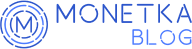



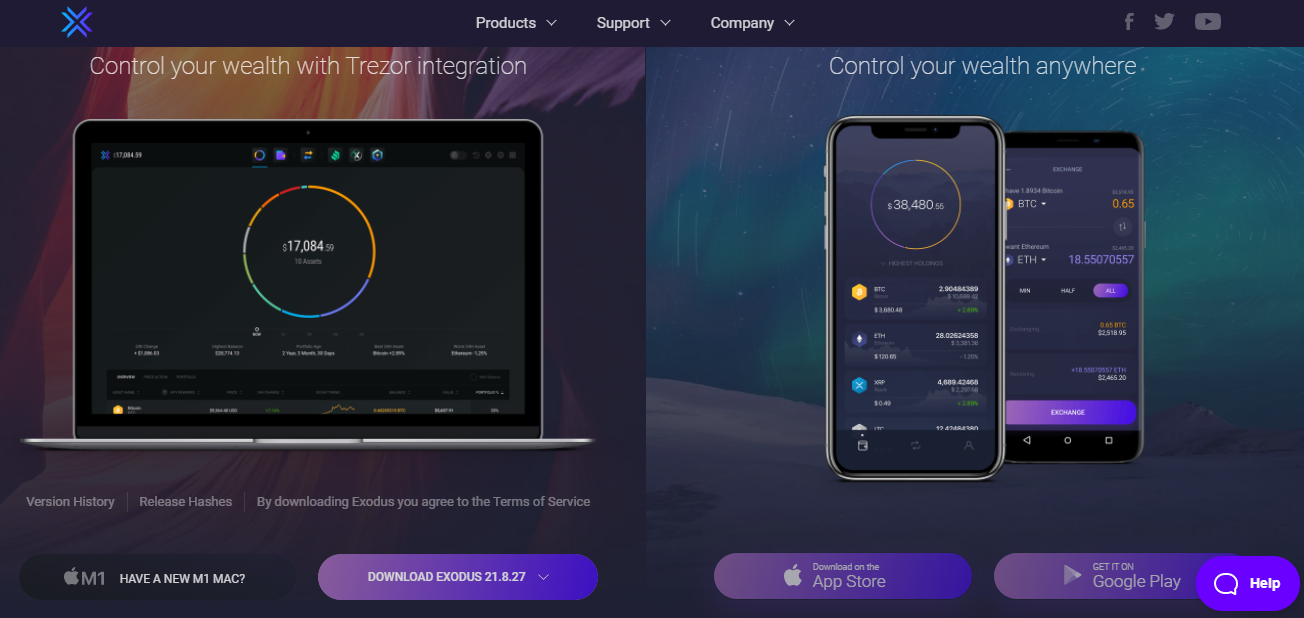
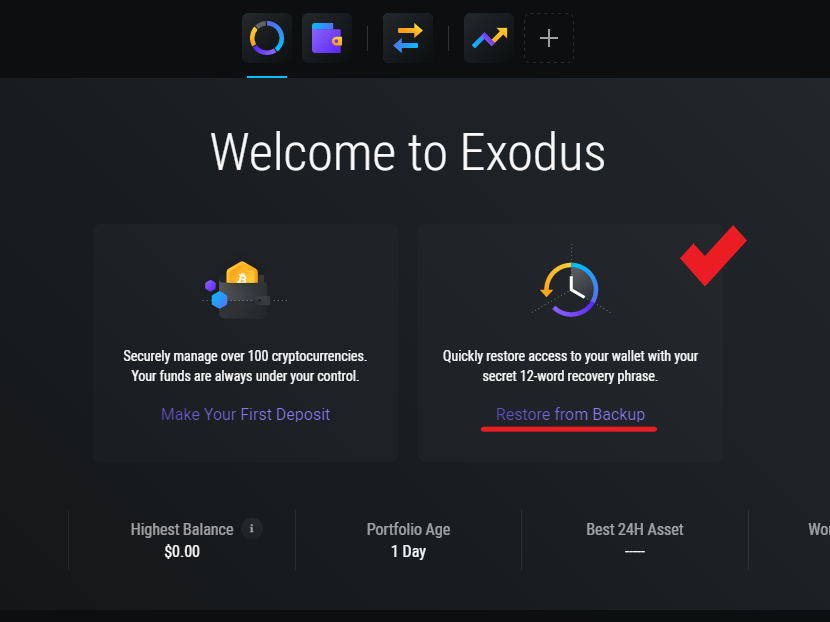
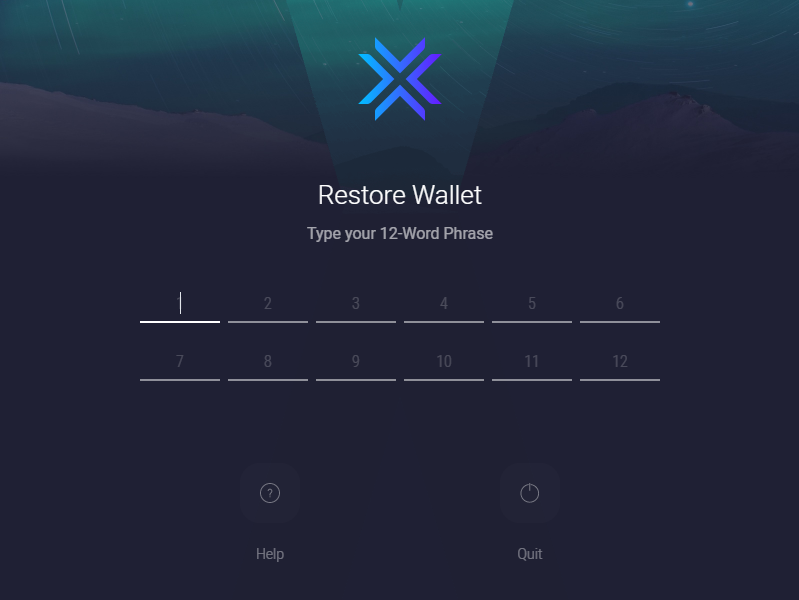
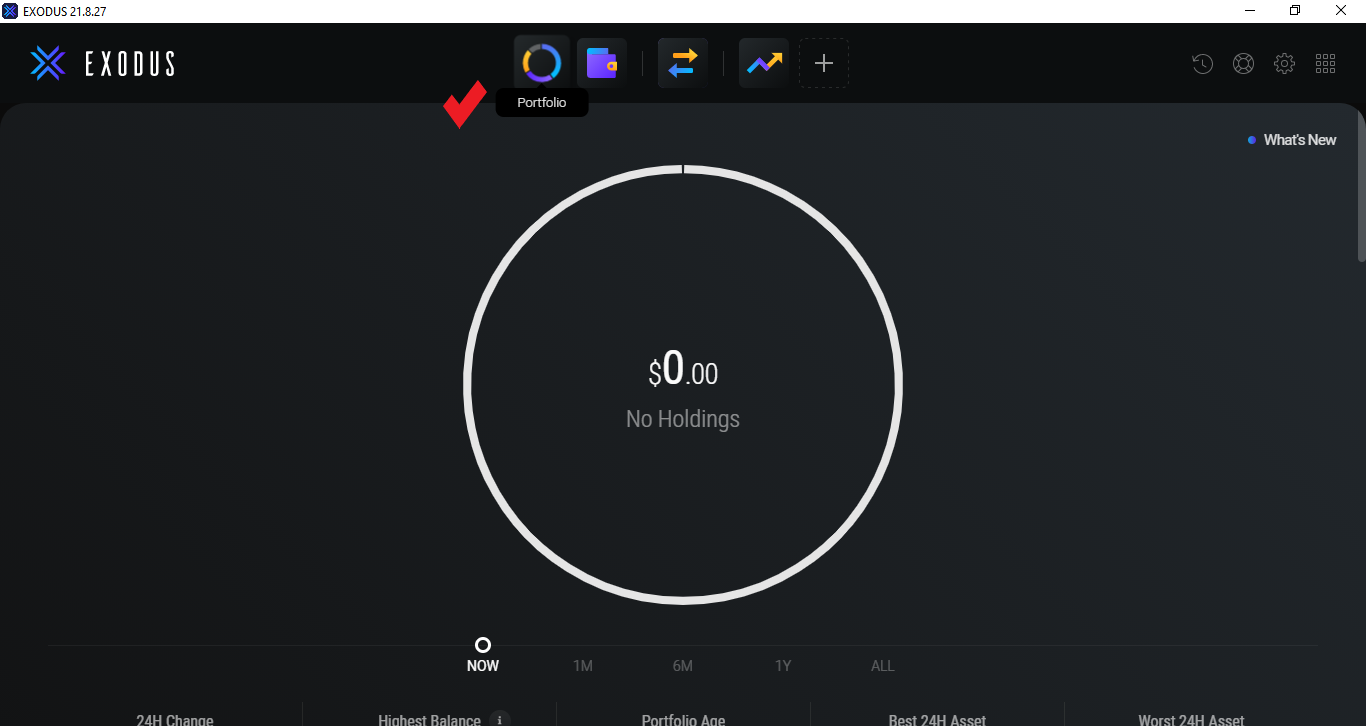

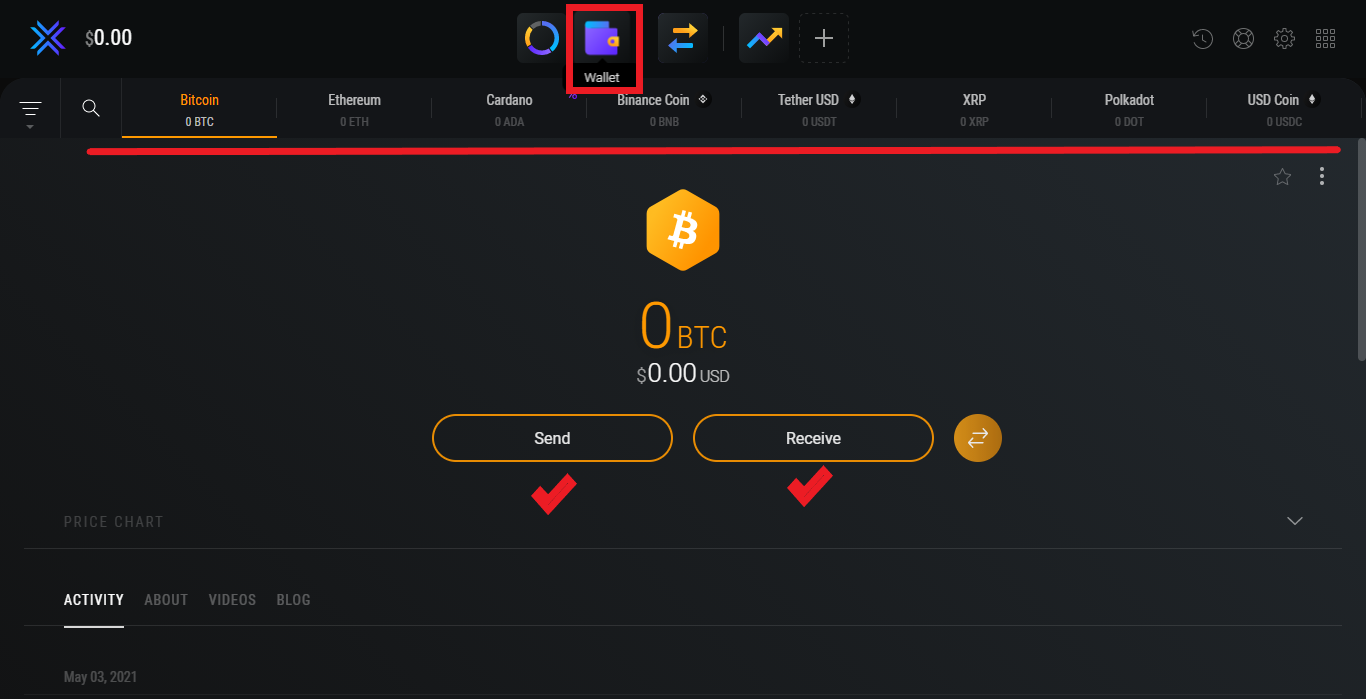


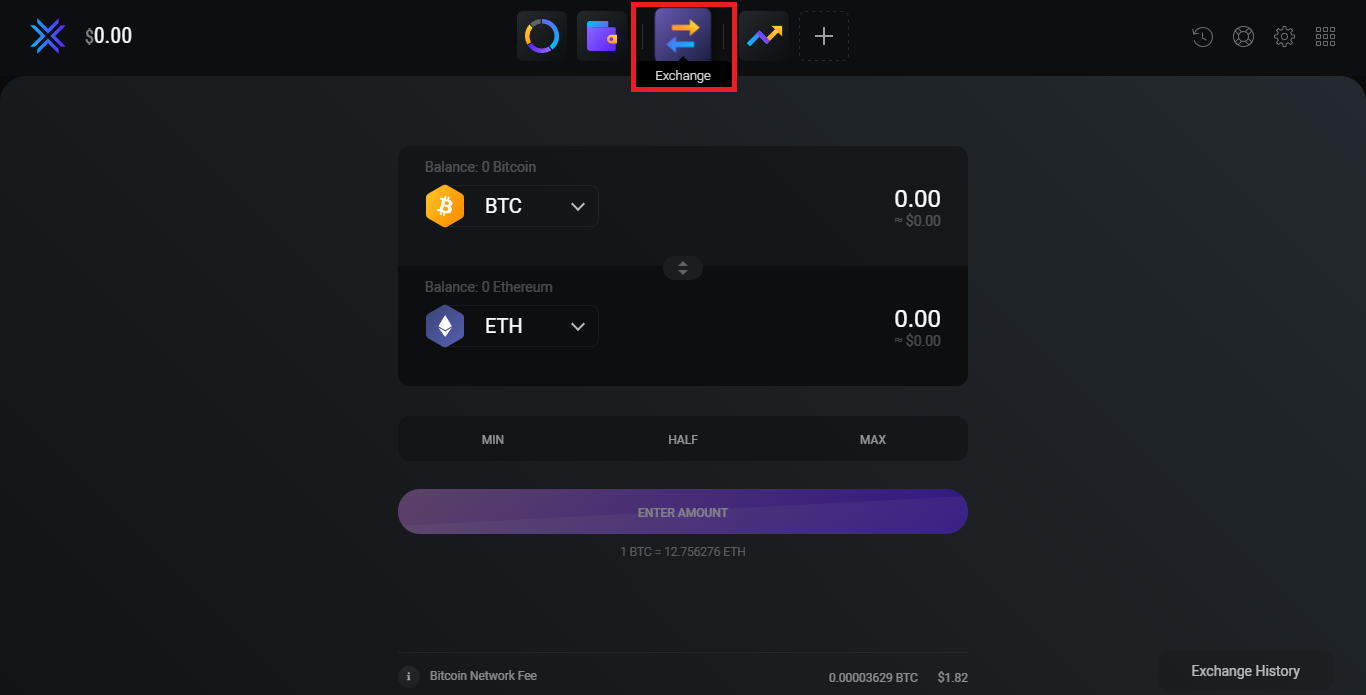
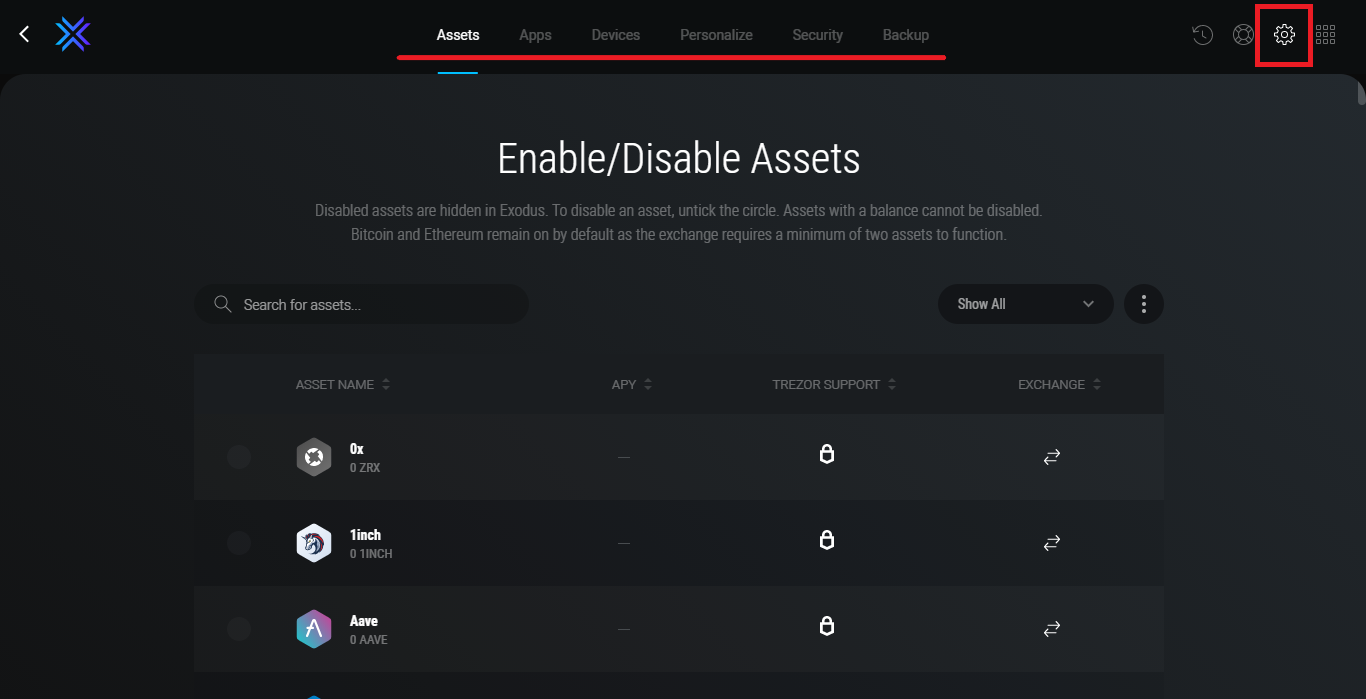
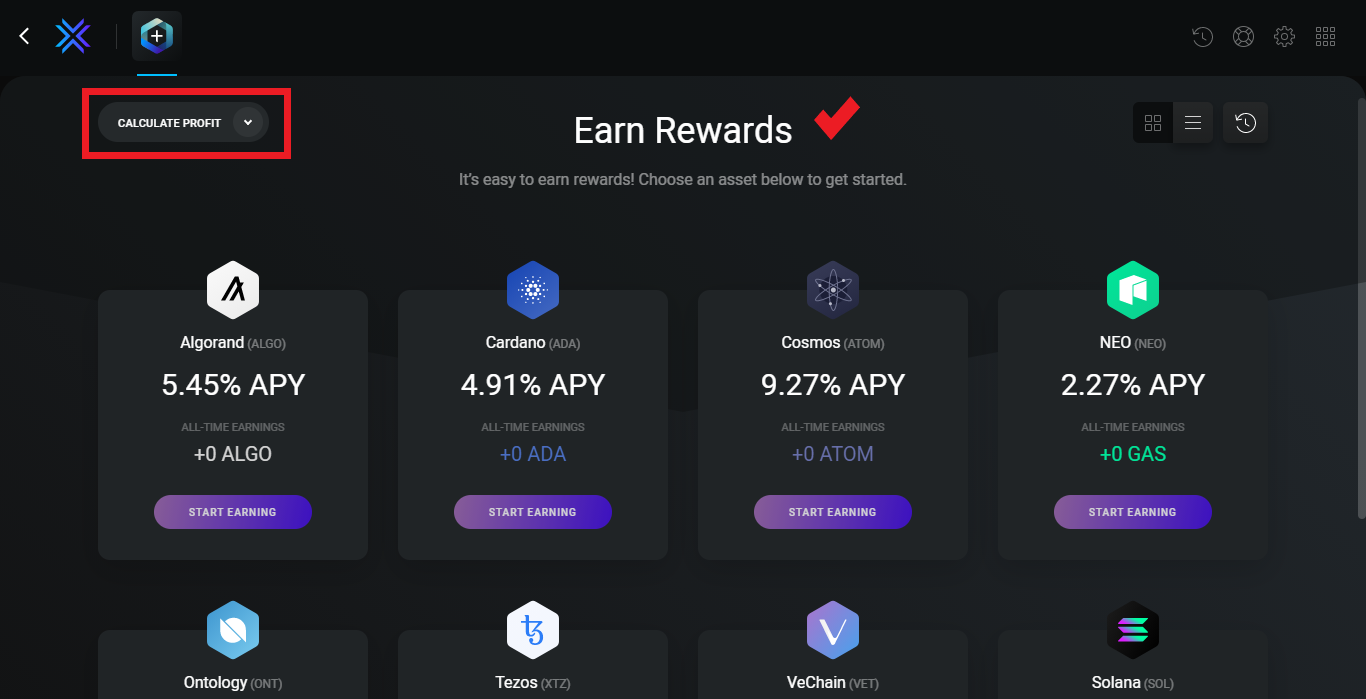
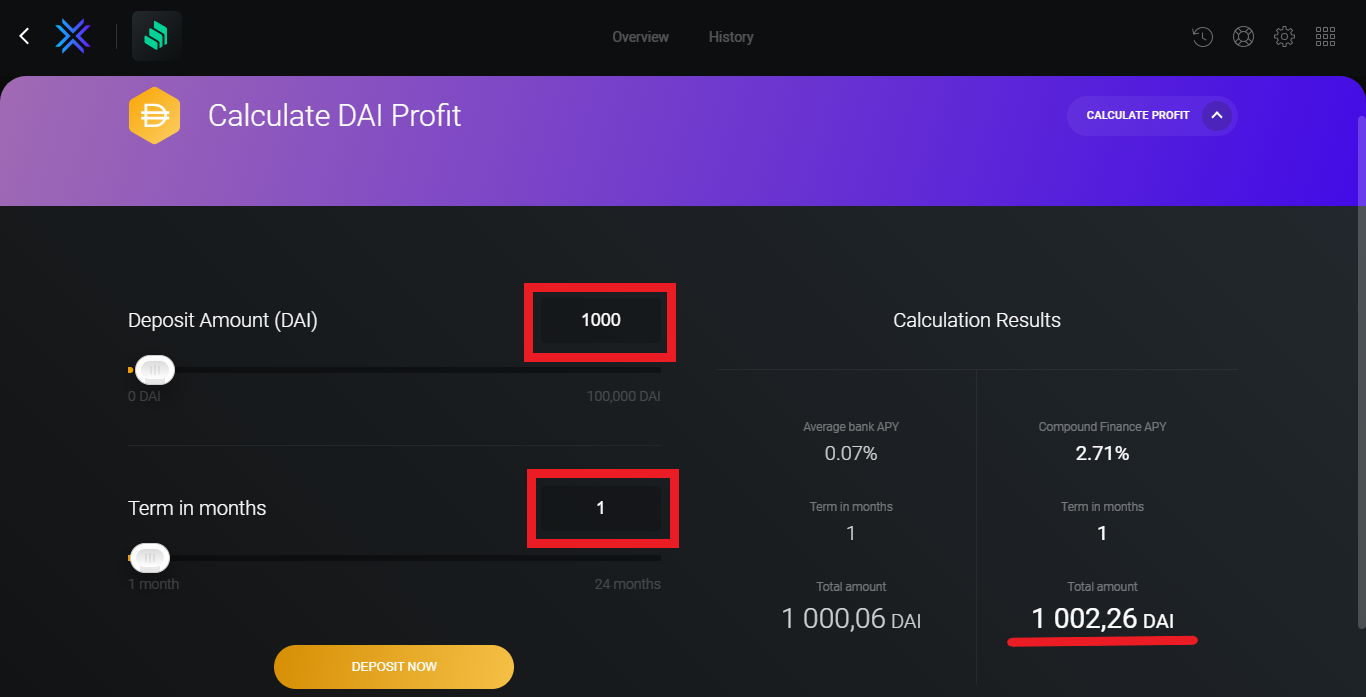
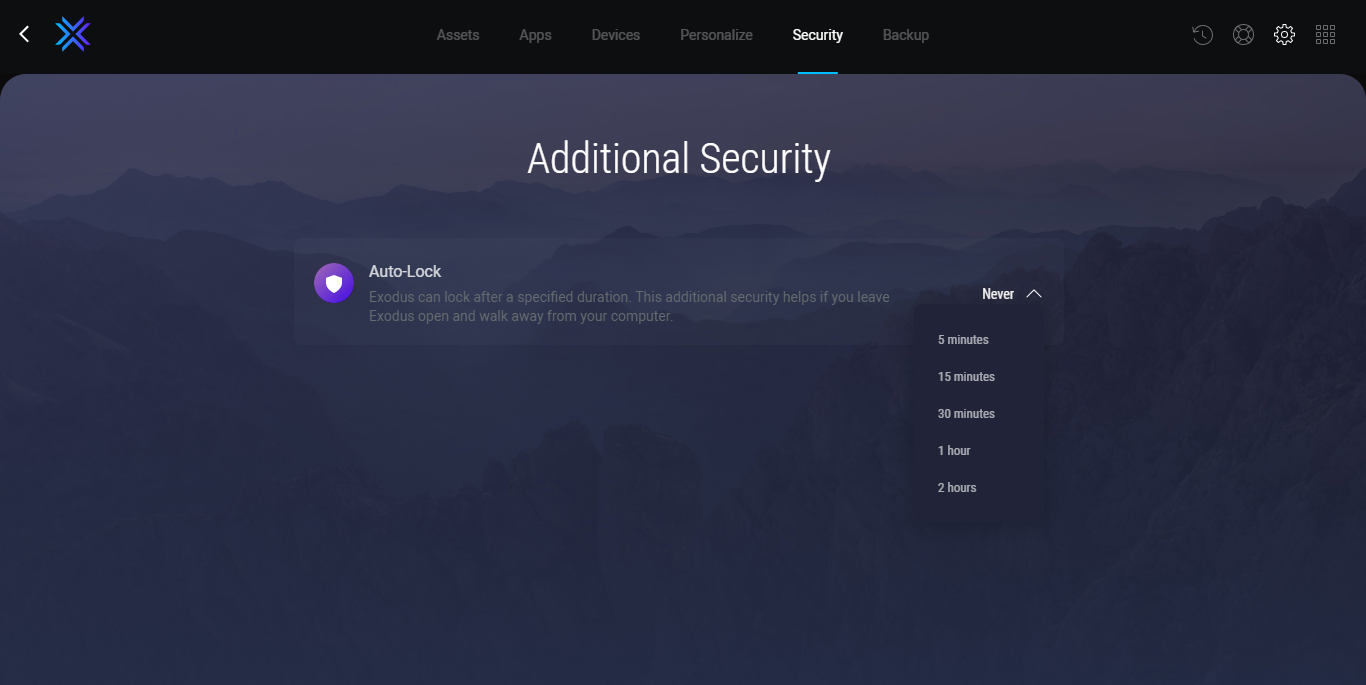

Reviews: