Binance cryptocurrency exchange registration starts by visiting the official website of the company. The transition can be made from our site by clicking on the button with the logo of the exchange, located in the lower left corner of the screen.
Go to the Binance website for registration
The international online service is represented in more than 180 countries around the world. Usually, the Binance website itself determines the location of the user and immediately opens the localized version. That is, from the territory of the USA, most likely, the site will open in English. English is the main language of the site. If necessary, you can select the desired language from the drop-down menu by clicking on the language name in the upper right corner.
I warn users in advance that the translation is not perfect. Therefore, there may be problems with other languages. However, a number of forms are still left without translation, so part or all of the website is displayed in English.
Next, to start the registration procedure on Binance, go to the corresponding “Registration” tab. You need to find the yellow button, which is located next to the language bar.
Filling out registration data in the form on Binance
At the second stage of registration for Binance, you must fill in your profile registration data. Registration can be done using an email address or mobile phone number (two tabs).
Registering on Binance cryptocurrency exchange by Email
If you register by e-mail, you need to perform the following set of actions:
- indicate the current email address to which you have access (you will need it for confirmation);
- generate a strong password (you can come up with one yourself or use any password generator);
- specify the referral ID LIMIT_RL2C5A88. Copy, if it was not automatically affixed;
- put a checkbox, if not selected, opposite the item on reading and agreeing to the Binance Terms of Service.
Email must correspond to reality, as it is actively involved in the interactive communication of the administration with the client.
Registering on Binance using a mobile phone number
The procedure for registering with a mobile phone differs only in that instead of an e-mail address, you need to specify a valid phone number, which will receive a confirmation SMS. When entering a phone number, you need to select the country code from the drop-down list (23 phone zones are available for 2021). You can start typing the country name in the search bar. Otherwise, the registration fields are filled in the same way as when registering by e-mail.
Binance emphasizes that the user must pay attention to the security of the account when registering, the key element of which is a strong password. The password must meet the following criteria:
- at least 8 characters;
- at least 1 Capital character;
- at least 1 digit.
If these conditions are not met, the password will not be validated (checked) and it will not work to send the registration data to Binance.
When entering a password, a special indicator will indicate the strength of the password combination on a scale of Weak, Medium, Strong.
In the registration form, there is one line that is not available for correction – “referral ID”. This identifier allows the client to count on a special bonus at the start of trading. Therefore, it will not be superfluous to check that the code matches this value of ID LIMIT_RL2C5A88.
Otherwise, you can postpone registration until you receive a promotional code. To do this, it is enough to use the feedback form or write to the support by mail.
As soon as all the fields are filled in, we go to the next stage by clicking on the “Create an account” button.
Verifying Binance Passcode Using a CAPTCHA Puzzle
If all filled fields comply with the rules of the site, then the user will be redirected to the page with captcha (CAPTHA). You can go through the system of protection against auto-registrations and antispam by dragging the slider to the specified place. You need to hold down the image with the left mouse button and move the cursor to the outlines of the specified fragment. Once the task is complete, release the key.
The procedure is intuitive. However, if it was not possible to cope with the task at first, the image is updated. Thus, the number of attempts is unlimited.
Account verification after registering on Binance
After completing the stage with entering the captcha, we continue to register on Binance: the “Account verification” page will open.
Binance account verification after registration by email
The system message on the page says that an email with a 6-digit code has been sent to the email specified during registration to verify the account. The code is valid for 30 minutes.
The only active button on the page is “Send email again” in order to resend the notification. If a message with a password does not come to the mail, then you should:
- make sure that the specified e-mail is correct;
- check the spam folder;
- evaluate the efficiency of the mail client.
Verifying your Binance account after registering by phone
When registering for Binance by phone, a message will appear about entering a 6-digit code sent via SMS to the number you specified. The code is also valid for 30 minutes. If the code did not come, try sending it again after 60 seconds.
If the SMS does not come and again, you can verify your account using voice confirmation.
Binance registration confirmation
Depending on the chosen method of registration on Binance and account verification, you will need to enter either the email client or check the incoming SMS.
Receive the Binance registration confirmation code by email
With a favorable coincidence of circumstances, the Binance registration letter should already be in the mailbox.
In the inbox section (or in the “Spam” folder), look for an unread notification with the subject:
【Binance】 Registration confirmation (your IP address) – (Date) (Time) (UTC).
Do not worry about the difference between the time indicated in the subject line and the current one: this is due to the difference in time zones (the time in the letter is indicated in the GMT format (Greenwich Mean Time)).
Registration letters The Binance Exchange sends from the mailbox do-not-reply@directmail2.binance.com
The open “Registration confirmation” message contains the required 6-digit password and security tips.
We enter the received password into the verification menu on the site, after which the registration will be completed.
Receive Binance Registration Verification Code via SMS
Open your SMS inbox on your mobile phone.
Binance will be listed as the sender. Next, there will be a 6-digit confirmation code that will need to be entered on the site, as well as a link to the mobile application.
Enter the code on the site.
Binance registration completed
After the confirmation code has been entered, a welcome page will open after registering on Binance.
The page will ask you to enter funds:
- Deposit Crypto To Start Trading;
- Buy Crypto with Your Credit Card;
- Buy Crypto Using Binance P2P
As well as an offer to buy cryptocurrency using a credit card.
Login to Binance for the first time
When you try to log in again, the system will ask you to authorize the new device. The procedure is similar to the one when the code came to the mail during registration.
What else to look for when entering? Make sure you find the correct URL
https://www.binance.com and your connection is secure.
A secure connection can be identified by:
- protocol https: //, but not http: // – visible in the address network of browsers;
- green https lock symbol – may differ in different browsers;
- the inscription “Protected” in the address bar.
It is of course necessary to check the address, but if all the previous steps were followed according to the instructions and the link was followed from a website or letter, then the probability that you will NOT get to the exchange website https://www.binance.com, but to some the other is zero.
In addition to visual verification, you can scan the QR code for a secure login.
Next, you need to follow the standard login steps – complete an email (confirmed earlier) and a password.
A captcha window will appear in front of you, which you need to go through as during registration.
Registering on Binance: security nuances
Congratulations, your registration on Binance is complete.
You have completed all the basic steps to register on the exchange. They are sufficient to log into your personal account, but there are still a number of points that should be studied.
- Two-factor authentication.
Two-Factor Authentication (2FA – Two-Factor Authentication) or Two-Factor Authentication is a measure to protect your account. Binance offers two options for authorization – using your phone or the Google Authenticator app. In a nutshell, with 2FA enabled and configured, you can enter the exchange only when you know the password and can enter either the code from the SMS or the code from the application. Knowing one thing – either a password or a code is not enough for a successful login. It is not necessary to enable two-factor authentication, but the Binance exchange and we strongly recommend that you do this after registration. - Identity verification.
Now the mandatory verification is valid for all users. Earlier, when registering on Binance, we went through account verification, and this is identity verification. All accounts must pass identity verification to access Binance services, including cryptocurrency deposits, transactions, and withdrawals. Users must provide information about themselves, upload photos of identity documents (passport, ID-card or driver’s license), indicate the country of issue of the document, upload a photo of the face and go through the “face verification”.
I will tell you how to get verified on the Binance cryptocurrency exchange in the next article.
Conclusion
Binance cryptocurrency exchange is the largest exchange today. I advise you to use this exchange, as you can find a large number of pairs for trading on it. By right, this exchange is considered one of the most reliable, although it has been operating not so long ago – it was registered in 2017.
Disclaimer: This article is not investment advice. Assess the risks yourself before making any investment decisions.
For a quick communication with me, write to the telegram.
All crypto articles are here.
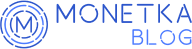



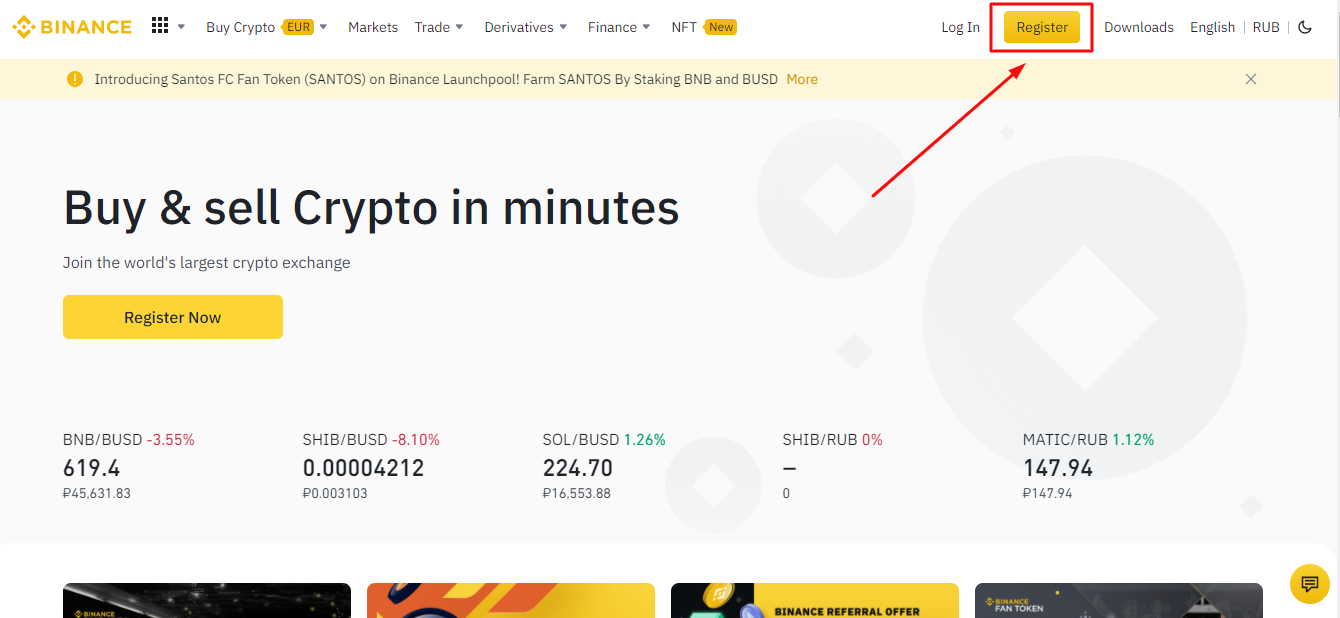
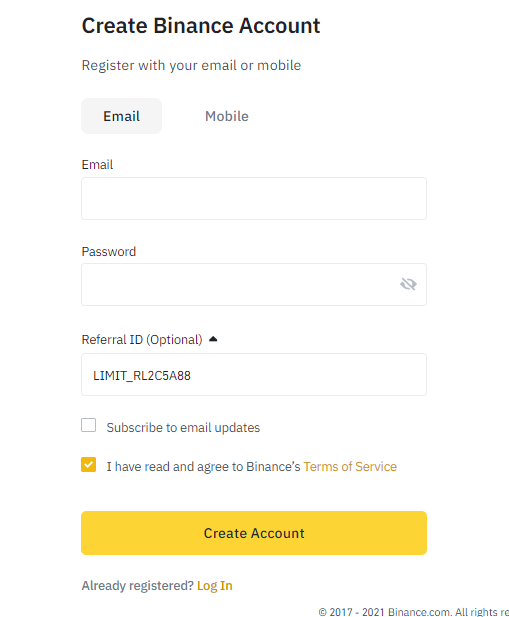
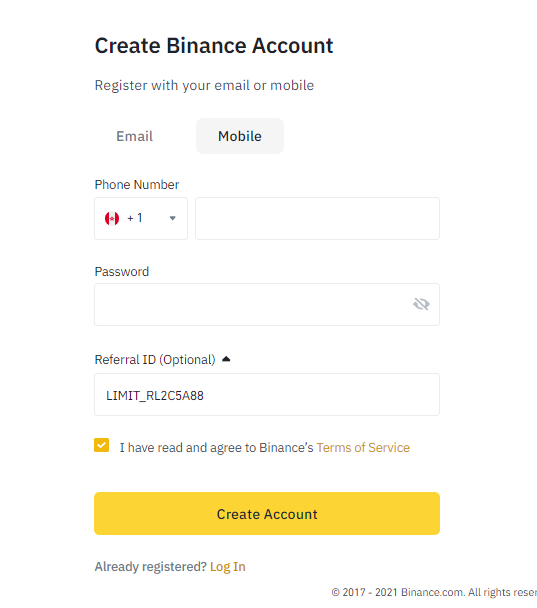
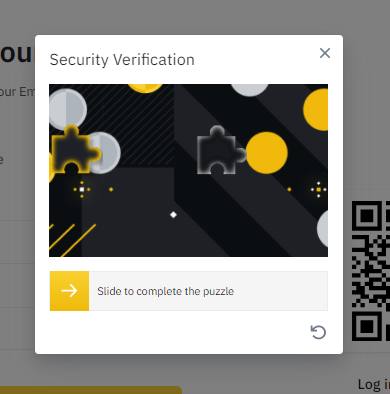
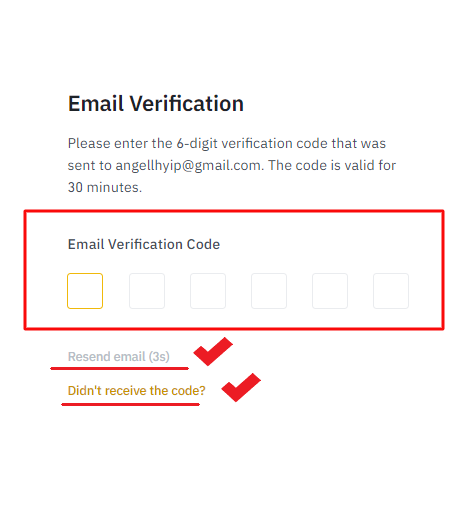
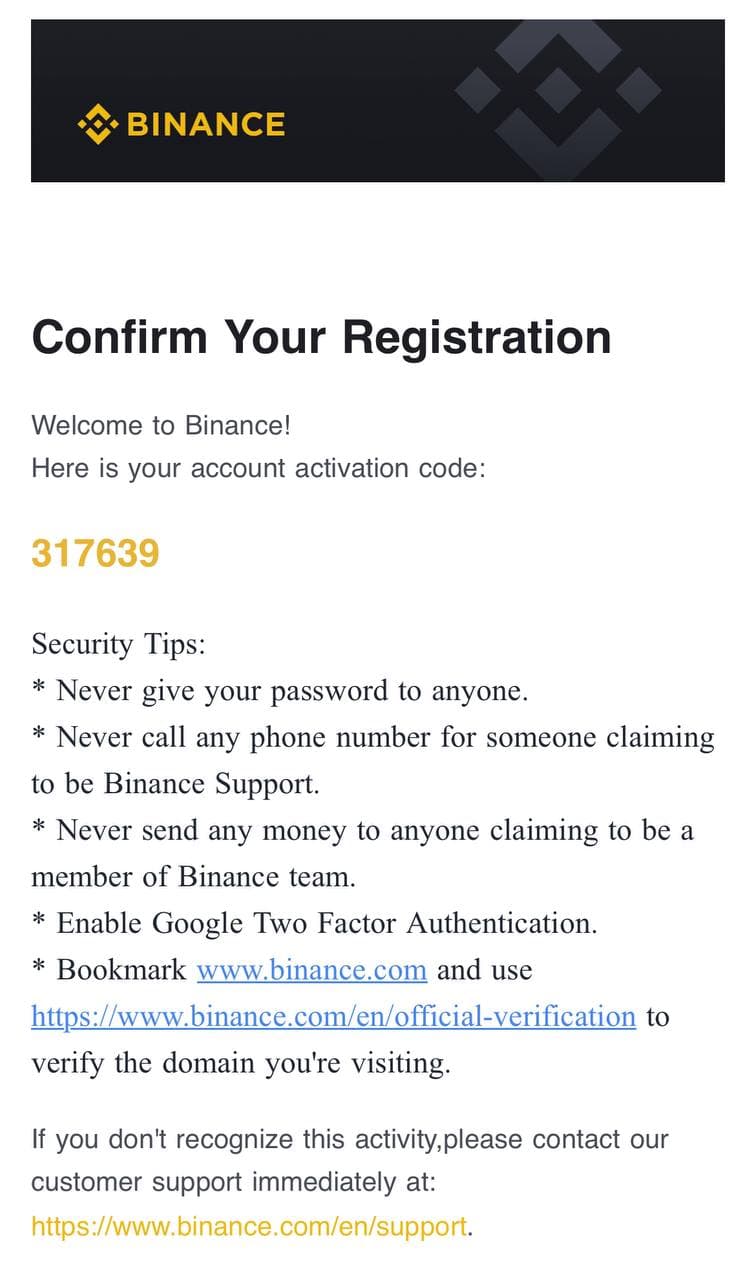

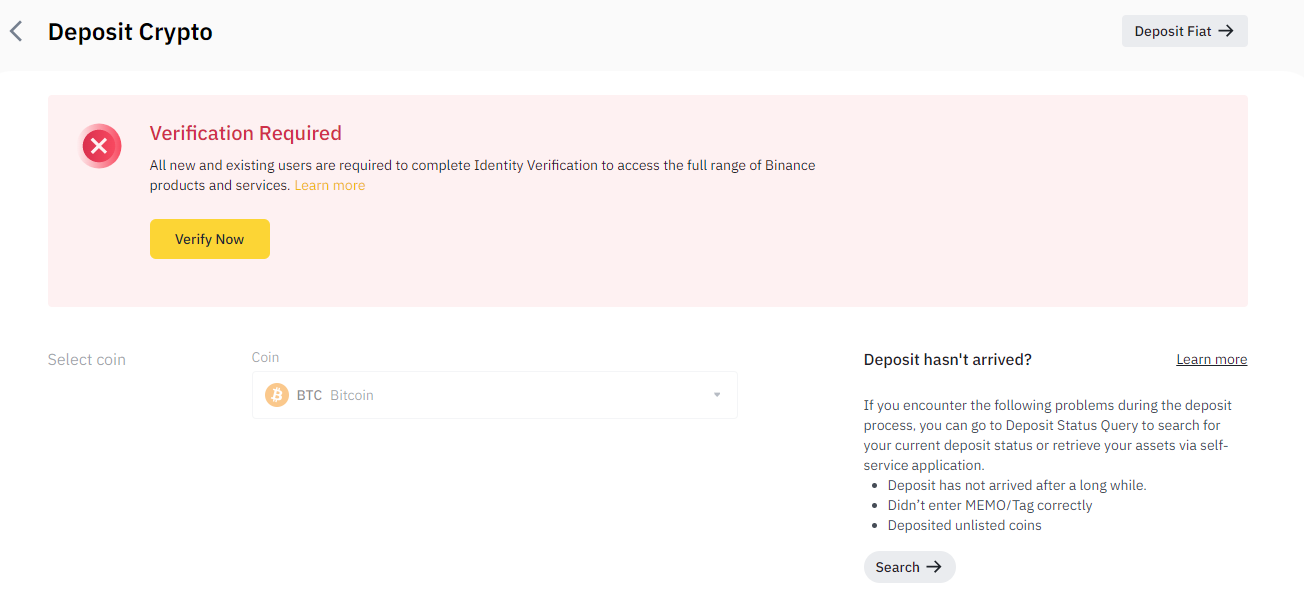
Reviews: